How to add TWIZZAR to an existing project
The NuGet packages is available at: https://www.nuget.org/packages/Twizzar.Api/
To install the package in your unit test project, use the Package Manager Console in Visual Studio:
Powershell
NuGet\Install-Package Twizzar.ApiNuGet\Install-Package Twizzar.ApiThe package should now be installed in Visual Studio:
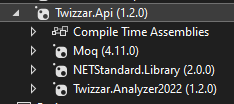 Project with TWIZZAR.Api installed
Project with TWIZZAR.Api installedNote
After installing the NuGet packages, it is advisable to close and restart all Visual Studio instances to guarantee that the TWIZZAR Analyzer, which is responsible for generating source code, functions properly.
 TWIZZAR documentation
TWIZZAR documentation